Hi all- today's tech tip is short and sweet. It's all about the benefits of teaching iPad expectations and routines in the classroom, library, and beyond. We house 20 iPads in our LMC and they can be checked out by grade levels throughout the year. One piece of management that has been extremely helpful is having the numbers listed outside the iPad case and inside as the home screen.
We have also updated the lock screen to showcase the same expectations that are in poster size (18x24) on our iPad cart. This helps continue the visual remind of what is expected when using the iPad. As soon as the students slide to unlock, they are agreeing to following directions and stay on task.
These posters are included with others for tablets, computers, laptops, and chromebooks in my Devices Rules and Expectations Poster Pack.
To do this I followed these easy steps. Because I was using school devices, I just took pictures of what I wanted on the backgrounds.
1. Take a picture of iPad Expectation sign or other paper you would like to display on the background.
2. Click Settings and Select Wallpaper Icon
3. Choose new wallpaper and you will be prompted to set and decide if you want that as home screen, lock, screen, or both.
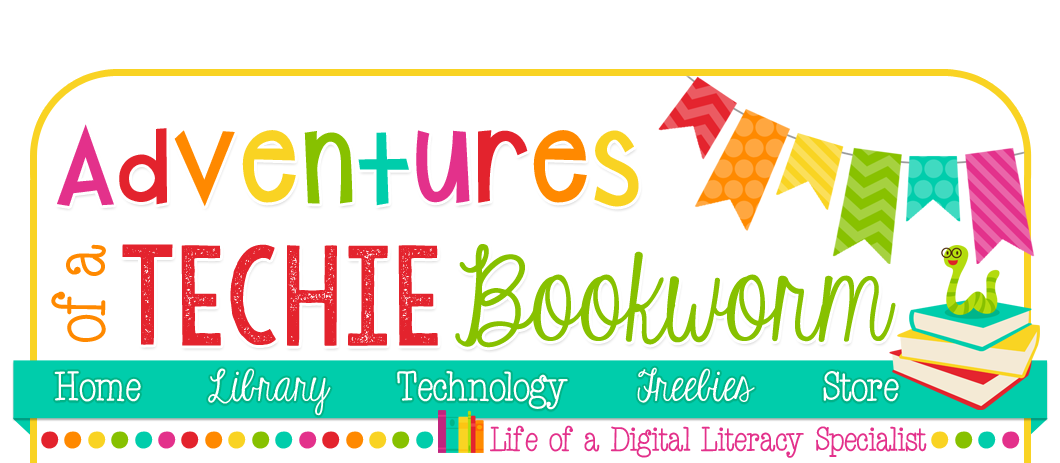





No comments:
Post a Comment