Techie Tuesdays are back! I am excited to share a very useful tip for undo sending e-mails. We have all been there... you press send and completely forgot to attach something. Or you realized that you had a typo. Yikes! Much to my horror, I have sent many an e-mail that I wish I could just pull out of the cloud and fix... I was one happy girl when I figured out how to set this up in gmail. It has already been a lifesaver. I have a quick solution for you with a way to undo an e-mail for up to 30 seconds after it's sent using gmail.
1. Click on the gear icon in the top right of your gmail account and select Settings.
2. On the general tab, scroll down to Undo Send section and select the drop down arrow to choose the allotted time. I have mine set to 30 seconds. I figure it gives me the best chance of catching my mistakes.
3. Make sure to scroll all the way to the bottom and save the changes when you are done.
I hope this way a quick and helpful tip. :)
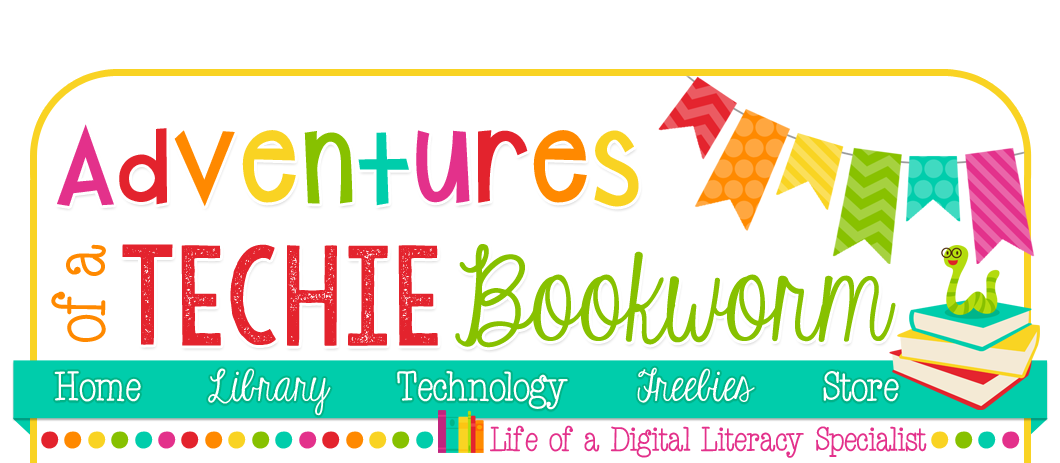





No comments:
Post a Comment