1. Click File/Page Setup
2. Change the Width and Height to 8.5 X 11. If the width is 11 inches, then the page will be in landscape. If the height is 11 inches, then it will be in portrait. Select OK.

3. You will get this message. Select OK.
You are all set for documents and printables that will not have those margins when creating on PowerPoint. Hope this tip was helpful. Please leave comments below. :)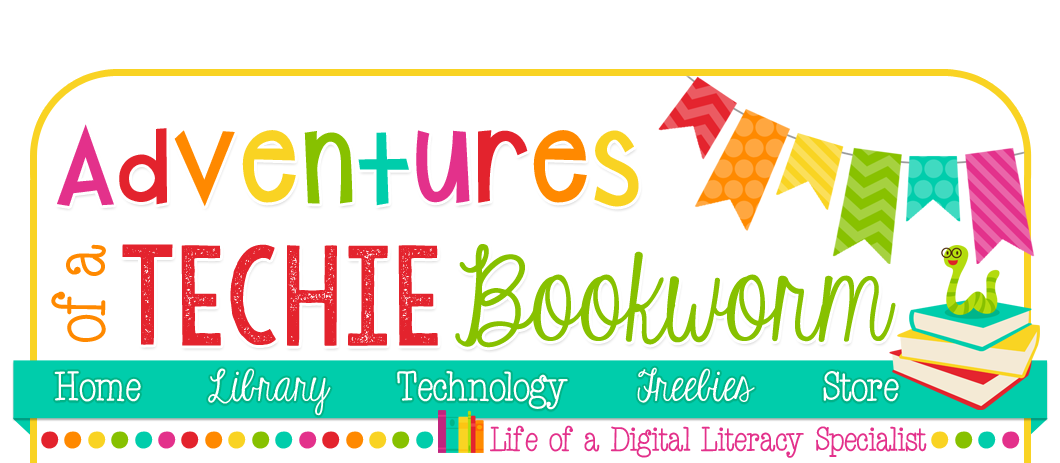




No comments:
Post a Comment